· 7 min read
The power of benchmarking in your game
Tom Kinniburgh
Director at Mobile Free to Play
Benchmarks allow you to determine how well your game is performing compared to similar titles on the app store, without requiring any changes to your code. This knowledge can help you make decisions and focus your development on improving game metrics and making a better game.
Your core KPIs are the central metrics that we benchmark. KPIs are particularly important as they are usually simplified numbers which quickly inform you about the health of your game. Retention, for instance, is a measure of addictiveness or stickiness, as people come back and play your game again the next day. ARPU is a measure of monetization and pricing. High ARPUs require good game design in presentation and purchase so that a user understands the benefit and value of their purchase.
Let’s take a deeper look at how you can use the Benchmarking feature from GameAnalytics in your game today.
Understanding Benchmark Quartiles
With the GameAnalytics Benchmarking Dashboard you get a simple overview for how your KPIs stack up. Let’s break down a method for analyzing benchmarks and what you can find out.
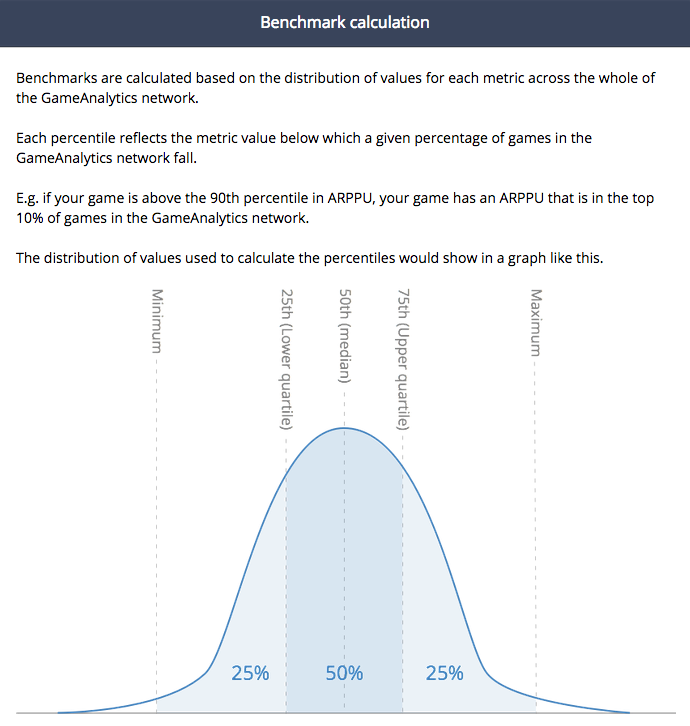
As you can see games on the app store we assume a standard distribution across the network. This makes sense as apart from the app itself all the channels which the apps are gathered on (app store, asset stores) provide similar experiences. It’s important to note that some categories for games have more games created for them and so there is a wider spread of data point, allowing for more accurate extremes in the benchmarks.
If your game is brand new then you won’t have enough data in it to be able to know whether your data is accurate.
Access the Benchmarks Dashboard
Firstly, to access the benchmarks dashboard you must first associate your game with a game on the store to enable us to gather your genres. You can do this by accessing the settings cog and then clicking on services, then selecting your game from the app store. It also helps if you fill in your BundleID on the Game Information tab.
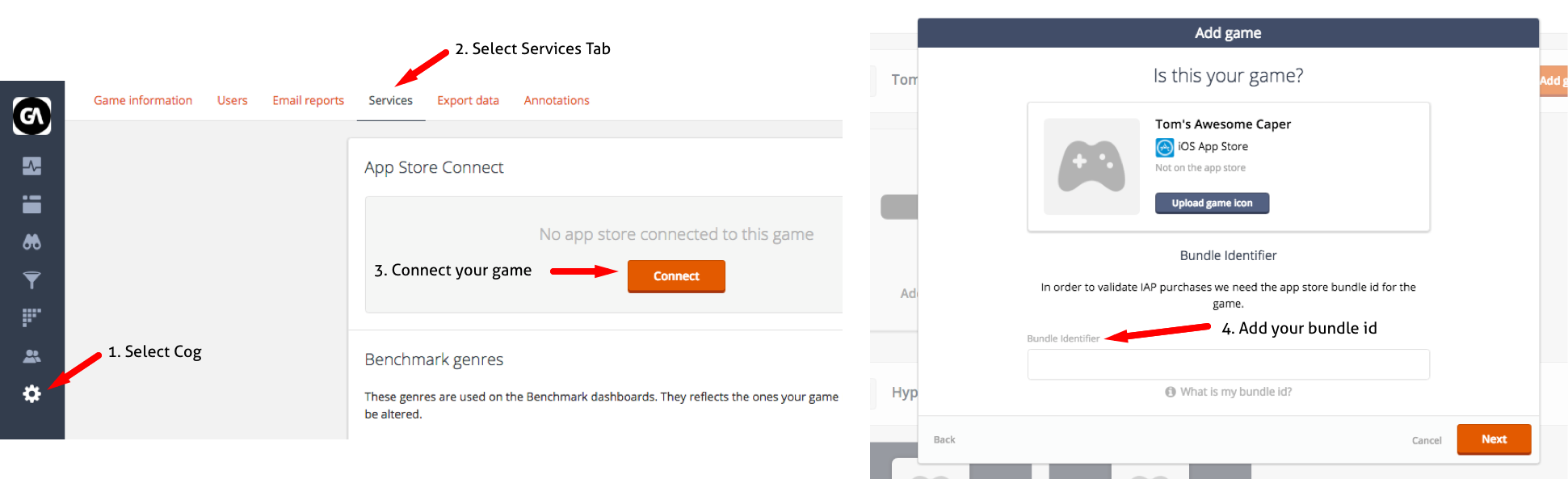
Once your genres have been defined you can select and navigate to them by first selecting the benchmark from the dashboard dropdown and then selecting the specific genre type we want to compare against. You will now apply the quartile figures across your data. You will see this as Orange bars with numbers that relate to each quartile.
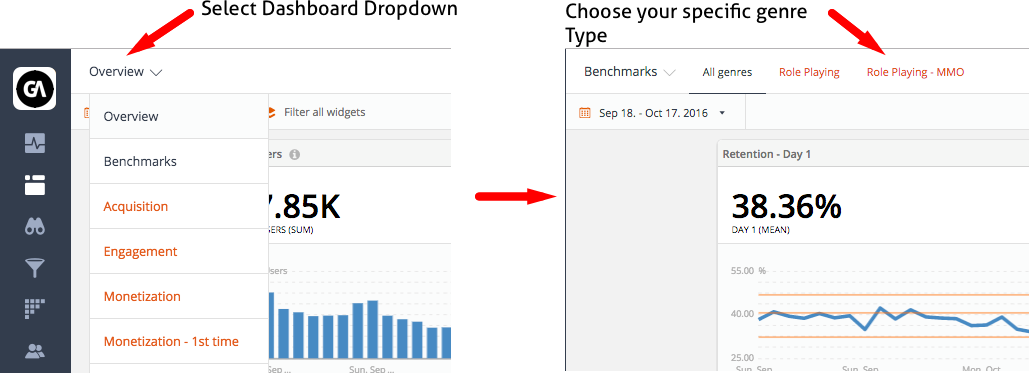
Finding meaning from your Benchmark Position
Assuming you have 30 days worth of data then you have probably got a consistent profile of how people play and use your game. You can now start to infer some ideas and begin to make predictions. Please remember that every game is different and benchmarks are simply a way of measuring “where you fit in the pack”. That said, being at the front of the pack in one metric doesn’t equate to meaning you’ve created the best game! ? ?
Retention Based Metrics
High Retention (upper quartile) – This is a great sign. Retention is a key metric to show if people want to keep coming back and playing your game. If you can encourage people to do this, then one of the biggest challenges of keeping people happy and interested is solved. Pat yourself on the back ? If you observer how retention changes over 1, 3, 7, 28 and 90 days you can also tell which aspect of your game needs the most development. A high day 1 means your game is instantly appealing and fun! But if you are quickly dropping into the lower quartiles by day 28 and 90 then it shows that you might need more content or more variety in your content to bring yourselves back into the pack.
Low Retention (lower quartile) – This is a bad sign and is likely the most important metric you should focus on first. Even getting a 1 or 2% increase in this number will have positive effects on all other metrics. Focus on your Day 1 first, so setup ideas like push notifications, timers that schedule for 24 hours, unlock or blockers that require people to return after a next session. If you have a very good day 1 but very steep decline on day 3 or day 7, this usually means your app is not doing a good job of breaking content up across multiple sessions. Work on the idea of session design and try to limit the speed at which people unlock things, this will force people to play for longer and generally encourage them to keep visiting your app again and again.
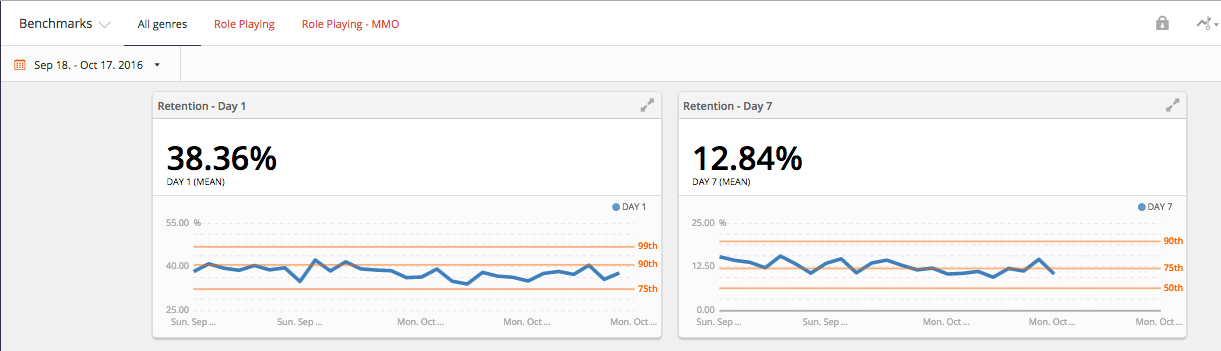
Monetisation Based Metrics
High ARPU (upper quartile) – Great, your game is fun enough for people to want to pay to play more. You are a true free to play expert and and the ? is rolling in. Well done, but are people who play your game happy? You might have actually created a bad experience that’s forcing people to pay over anything else in the game, the money might not last. Take a look at your other metrics to see if you have one stand out figure and the rest are below in benchmark quartiles. You may even want to reduce the complexity or size of the cost of a feature to get the rest of your metrics higher. This could actually lead to a higher overall revenue as more people are playing your game for longer.
Low ARPU (lower quartile) – You have a problem with your monetisation, this is a common but fixable problem. Perhaps you are too generous with the amount of XP needed to level up, try increasing it. Perhaps you don’t have a big enough or easy enough shop necessary to allow people to buy the things they need, perhaps people don’t understand the value of your items for sale, could a description, bigger image or more vital statistics be necessary in order to allow people to make informed decisions? Get out and test these things and test them quickly. Make more radical changes to your app during soft launch and observe the metrics you get back, do they improve or change?
Session Based Metrics
High Session Count (upper quartile) – A large number of sessions whether short or long is great for any game, it means your engaging people enough while they are not playing your game that they want to check back in and see what’s been going on. High session counts or session counts per day give you an idea of the stickiness or addictive qualities of your app. If you can get this above 10 per day you’ve built a really sticky game that people want to keep checking in on.
Low Session Count (lower quartile) – You might only be able to get people to login a small number of times, say if you are a chess or strategy game, but if you can keep a high session length then you actually still have a lot of opportunities to improve your other core metrics. This number can vary highly from game type so make sure to double check that you are observing the cohort of your game’s genre.
The power of Benchmarking
So without having to change your code radically you’ve managed to determine how viable your games metrics are compared with similar games on the app store. It’s a feature you get out of the box with GameAnalytics and so using it is a no brainer. If it helps to inform you on what to work on next, you could save months of development time, and that’s exactly what analytics is supposed to do!